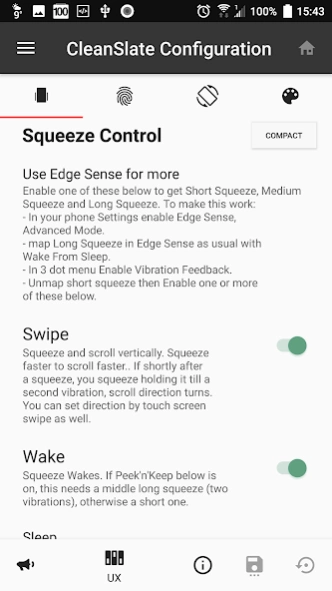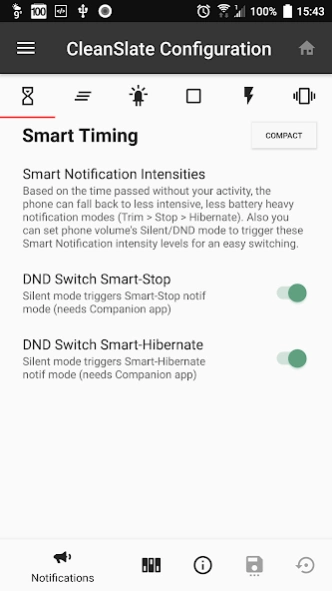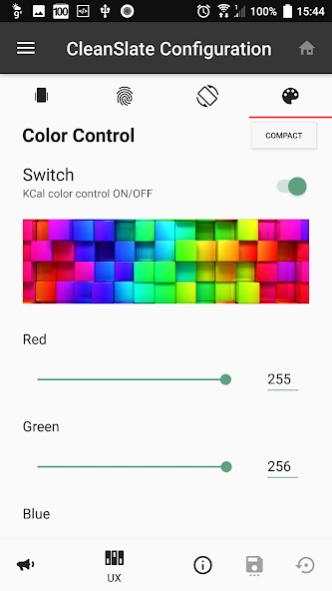CleanSlate Kernel Config 3.3.1
Paid Version
Publisher Description
CleanSlate Kernel Config - Kernel Configuration application using Unprivileged Configuration Interface
Kernel Configuration application using Unprivileged Configuration Interface, specifically designed to interact through internal storage file with kernel interface. Works with compatible kernels only, don't install it if not using one with UCI support.
*** Check XDA forum kernel dev threads for currently supported devices: HTC 10, U Ultra, U11, U11Life, U11+, U12+, OnePlus 6/6T / 8 / 8 Pro, Pixel 4/Pixel 4 XL/Pixel 5/Pixel 6/Pro/7/Pro, Asus ROG3, Zenfone 8/9 ***
Requires only Internal storage write access to be able to save kernel configuration.
To apply, press Disk icon to Save settings. Revert button reloads original state.
Covers as much CleanSlate options as possible, from Kernel Ambient Display, through Notification Booster to Flashlight Notification and more.
PREMIUM features:
- App Themes with different colors (light, grey, dark, pitch black) and accents (contrast, red, green, blue, pop blue, orange, brown)
- Settings Profiles, easy switch between configuration sets
- quick tiles for addition to system notifications pull down area
About CleanSlate Kernel Config
CleanSlate Kernel Config is a paid app for Android published in the System Maintenance list of apps, part of System Utilities.
The company that develops CleanSlate Kernel Config is Pal Illes. The latest version released by its developer is 3.3.1.
To install CleanSlate Kernel Config on your Android device, just click the green Continue To App button above to start the installation process. The app is listed on our website since 2023-10-19 and was downloaded 18 times. We have already checked if the download link is safe, however for your own protection we recommend that you scan the downloaded app with your antivirus. Your antivirus may detect the CleanSlate Kernel Config as malware as malware if the download link to org.cleanslate.csconfig is broken.
How to install CleanSlate Kernel Config on your Android device:
- Click on the Continue To App button on our website. This will redirect you to Google Play.
- Once the CleanSlate Kernel Config is shown in the Google Play listing of your Android device, you can start its download and installation. Tap on the Install button located below the search bar and to the right of the app icon.
- A pop-up window with the permissions required by CleanSlate Kernel Config will be shown. Click on Accept to continue the process.
- CleanSlate Kernel Config will be downloaded onto your device, displaying a progress. Once the download completes, the installation will start and you'll get a notification after the installation is finished.